Create Low-Budget Music Video, hibeats, hibeats app, hi beats, Darkan Technologies, Darkan
Create Low-Budget Music Video, hibeats, hi beats app, Darkan Technologies, Darkan, designed by Darkan Technologies, Carlota Alcaraz CEO of hibeats
Create Low-Budget Music Video, hibeats, hi beats app, Darkan Technologies, Darkan, designed by Darkan Technologies, Carlota Alcaraz CEO of hibeats
Create Low-Budget Music Video, hibeats, HiBeats gives you advantages as an artist and fan that no other platform has used yet. Our interactive map will connect you with every user who shares your tastes and preferences. Connecting with people like you has never been so easy! A community that uses its own currency. This currency will allow you to buy skills to improve yourself as an artist and unlock new opportunities for every app user. Upload your music to build your fan base and reach the highest level and daily achievements in the app. Witness your progress, earn points, level up, and become the emerging talent of the industry. Everyone in the community will know who you are. Are you ready to be part of it?
Create Low-Budget Music Video, hibeats, hi beats app, Darkan Technologies, Darkan, designed by Darkan Technologies, Carlota Alcaraz CEO of hibeats
Create Low-Budget Music Video, hibeats, hi beats, Darkan Technologies, Darkan, designed by Darkan Technologies, Carlota Alcaraz CEO of hibeats
Create Low-Budget Music Video, hibeats, hibeats app gives you advantages as an artist and fan that no other platform has used yet. Our interactive map will connect you with every user who shares your tastes and preferences. Connecting with people like you has never been so easy
External Links:
Internal Links:
Do It Yourself: How to Create a Low-Budget Music Video as an Independent Artist
With creativity, affordable tools and smart strategies, you can make your video look amazing without spending a fortune. In this article, we'll show you how to shoot, edit and promote your music video on a low budget, making the most of what you already have at your fingertips.

🎥 1. Planning: The Key to a Good Videoclip.
Before recording, define a clear concept. Think about the story you want to tell, the aesthetics, and the emotion you want to convey.
📌 Key tips:
Choose an attractive and free location. A park, a rooftop, or even your well-decorated room can work.
Take advantage of natural light. Filming during the day reduces the need for professional lighting.
Create a basic storyboard. You don’t need to draw like a professional, but having a visual outline of each scene will help you stay organized during filming.
🎬 Example: Billie Eilish filmed the music video for "When the Party’s Over” in a single take with a minimalist visual concept.
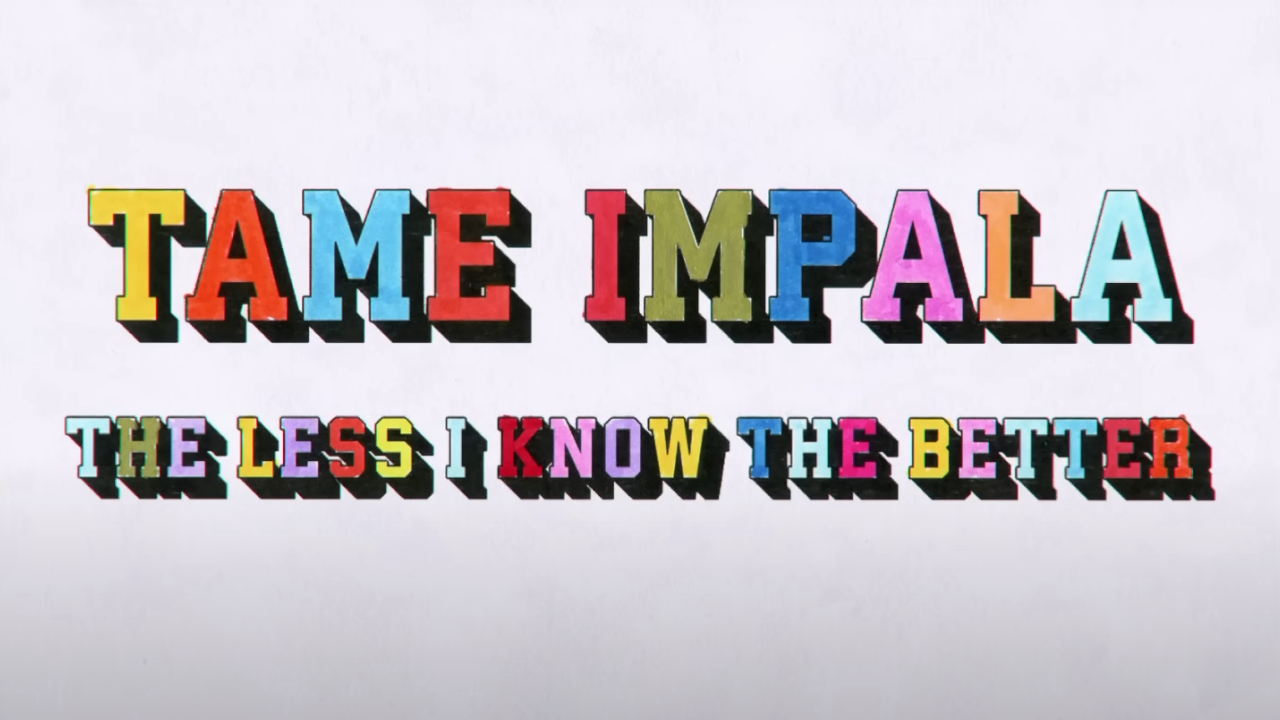
📱 2. Recording with Accessible Resources
You don't need an expensive camera; your smartphone can do the job if used correctly.
Tricks to film with your phone like a pro:
✔ Use the rear camera: It always has better quality than the front one.
✔ Record in 4K or 1080p at 60fps: This will give you a smoother and sharper image.
✔ Get an affordable tripod or stabilizer: It will help you avoid shaky shots.
✔ Experiment with creative angles: Don't stick to a single static shot, try moving shots and different perspectives.
✔ If possible, use a manual recording app: Apps like Filmic Pro allow you to adjust exposure and focus professionally.
🎥 Example: "The Less I Know The Better” by Tame Impala is a music video that uses a vintage aesthetic and vibrant colors without needing a big production.

✂️ 3. Editing with Free Tools
Editing is where your music video truly comes to life. If you don’t have access to professional software, here are some free and powerful options:
📲 Apps for mobile editing:
✅ CapCut: Ideal for trimming, adding effects, and transitions.
✅ VN Video Editor: One of the best options with advanced features.
✅ InShot: Easy to use and perfect for social media.
💻 Free programs for PC:
✅ DaVinci Resolve: Powerful with professional editing tools.
✅ HitFilm Express: Perfect for visual effects.
✅ Lightworks: Even used in the film industry.
🎨 Tips for a professional result:
Use dynamic cuts. Keep the editing in sync with the music.
Take advantage of smooth transitions. Don’t overuse effects—less is more.
Play with colors. Use color correction tools to give your video a cinematic tone.
🎬 Example: The music video for *"L$D”* by A$AP Rocky uses color filters and simple editing for a unique visual look.

📢 4. How to Promote your Videoclip and Make it Viral
An amazing music video is useless if no one sees it. Use social media strategies to amplify its impact:
📌 Post teasers on TikTok, Reels, and Shorts: Use 10-15 second clips with eye-catching captions.
📌 Create behind-the-scenes content: People love seeing the creative process.
📌 Upload it to multiple platforms: YouTube, Instagram, and Facebook are essential.
📌 Host a live premiere: Announce the release and connect with your followers to watch it together.
📌 Use strategic hashtags: #NewMusicVideo #DIYMusicVideo #IndieArtist can help boost reach.
🔥 Example: Lil Nas X used TikTok to promote *"Old Town Road”*, which skyrocketed its global success.
Creating a professional music video on a low budget is possible if you make the most of the resources you have. Plan creatively, film with your smartphone, and edit using accessible tools. Most importantly, use social media to your advantage to reach more people.
💡 Do you already have a music video in mind? Start today and share it with the world! 🎶🎬
Download HiBeats
and connect with the artists
around you.
Share:

